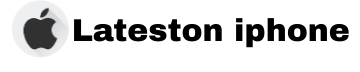iPhone 15 Pro Battery Issues has fascinated tech fans with its latest feature set, such as the A17 Pro chip and its luxurious titanium build. However, these innovations are accompanied by problems in the phone’s battery life, which have been complained about by some users. These issues range from burning battery at a record rate, overheating, and charging inefficiencies that have raised red flags for potential customers and existing users.
In this article, we will outline the alleged iPhone 15 Pro battery issues, look at potential causes, and provide valuable advice on how to fix them. Whether you have encountered these problems or just want to know more about them, this guide will equip you with the information you need.

Table of Contents
Main Problems with iPhone 15 Pro Battery

Battery Drain Issues
Sudden battery drain is one of the most common iPhone 15 Pro battery issues complaints among users. Such a condition is particularly noticeable during operations like gaming, watching videos, or just when the phone is idle. In most cases, the battery level drastically reduces within a specified duration, resulting in inconvenience and frustration to users.
Overheating During Use
Overheating is quite an issue with iPhone 15 Pro, especially when performing intensive tasks like recording video in 4K or gaming for hours. The titanium exterior of the phone, as much as it was made for longevity and aesthetics, causes a greater sense of heat, making it unpleasant to hold and potentially impacting battery life.
Charging Problems
There have been complaints of slow or erratic charging with the iPhone 15 Pro. Issues such as the phone not reading chargers, charging more slowly than normal to complete, or charging stopping and starting intermittently have been reported. Such issues can be annoying for users who need their phones for work.
Battery Health Degradation
Early iPhone 15 Pro users have also been expressing their dissatisfaction with the battery health degradation. The battery’s maximum capacity has decreased significantly even when the phone was just a couple of months old, some users have complained. This impacts daily usage but also calls into question the overall long-term consistency of the device.
Possible Causes

Software Bugs
iOS software problems lead to inefficient battery management, which manifests as rapid drains or other functionality issues. iOS updates sometimes introduce bugs that inadvertently affect battery life. While Apple regularly releases patches to fix the issues, users may be inconvenienced in the process.
Hardware Limitations
The high-performance A17 Pro chip may also consume more power when it is performing resource-intensive operations. Additionally, the iPhone 15 Pro’s titanium body, while lightweight and durable, may also dissipate heat differently from other versions, impacting overall battery life.
User Habits
Battery life is significantly impacted by the manner in which the user utilizes the device. Background operation of multiple apps, high-refresh-rate displays at maximum brightness, or excessive use of location tracking are some of the behaviors that can strain the battery.
Third-Party Apps
Third-party apps, particularly those that are unoptimized for iOS, may contribute to abnormal battery drain. These apps may have processes that continue to run in the background or use more resources than necessary, impacting performance and battery life.
Fixes and Troubleshooting Steps

Update Your Software
Ensure your iPhone 15 Pro has the latest iOS installed. Apple regularly sends updates to patch bugs and optimize system performance, including battery life. To update:
- Go to Settings > General > Software Update.
- If an update is available, download and install it.
Adjust Settings for Better Battery Life
Optimize your device’s settings to reduce battery consumption:
- Enable Low Power Mode in Settings > Battery.
- Lower screen brightness or use auto-brightness in Settings > Display & Brightness.
- Turn off background app refresh for non-essential apps via Settings > General > Background App Refresh.
- Disable unnecessary location services in Settings > Privacy & Security > Location Services.
You Might Like: iPhone 15 Pro vs iPhone 15 Pro Max: Battery Life Comparison
Monitor Battery Health
Check your battery health to identify potential degradation:
- Navigate to Settings > Battery > Battery Health & Charging.
- Review the Maximum Capacity percentage. If it is significantly below 100%, consider a battery replacement at an Apple Store or authorized service provider.
Optimize Charging Habits
Follow these tips for efficient charging:
- Use Apple-certified chargers and cables to avoid compatibility issues.
- Avoid charging your phone overnight or letting the battery drop to 0% regularly.
- Enable Optimized Battery Charging in Settings > Battery > Battery Health & Charging to reduce battery wear.
Seek Professional Help
If the issues persist, visit an Apple Store or service center for in-depth diagnosis. Professional technicians can carry out diagnostic checks on your device for hardware flaws or serious battery health issues and recommend remedies accordingly.
Apple’s Response to Battery Issues

Apple has reacted to the user complaint regarding the battery life of the iPhone 15 Pro and taken steps to address these issues. The company has emphasized its commitment to delivering the best user experience and releases regular iOS updates to improve the battery and address similar software problems.
In case of severe battery performance problems, Apple provides the following support:
- Software Updates: Apple regularly releases patches aimed at improving power efficiency along with bug fixes. It is recommended that users update their devices to leverage the fixes.
- Battery Replacement Program: For devices that experience significant battery health degradation during the warranty period or AppleCare+ protection, Apple offers replacements for the batteries
- Customer Support Channels: Apple recommends affected users to contact its support teams or visit authorized service centers for diagnosis and remedies.
While Apple has not officially disclosed any hardware faults in the iPhone 15 Pro, company attempts in the manner of updates and customer service indicate a determination to properly correct battery issues.
User Feedback and Experiences
Customer reaction to the iPhone 15 Pro battery life has been guarded optimism and frustration. Some of the common threads in customer experience are as follows:
Positive Feedback
- Low Power Mode Efficiency: Customers have been impressed with the effectiveness of Low Power Mode, particularly with the way it can actually make a difference in battery life when on the road or using the device heavily.
- Performance Amidst Battery Drain: Despite the battery life challenges, users are happy with the general performance of the device, such as the A17 Pro chip and the added camera features.
Negative Feedback
- Fast Battery Drain: Some users have recorded significant battery percentage reductions even on light usage, which has resulted in limited daily use.
- Overheating Issues: Some users mention overheating while gaming, video recording, or charging, which has also impacted their experience.
- Inconsistent Charging: Complaints are about chargers not being recognized every time or taking way too long to charge fully.
Community Solutions
Online forums and social media pages have become the hotspots for tips and workarounds. Popular recommendations include disabling background activity, using Apple-approved charging cables, and adjusting screen settings.
The diversity of user complaints is an indicator of the mixed impact of these issues, with some finding workable solutions while others remain discontented.
Conclusion
The iPhone 15 Pro is one example of how Apple has been creative, as it includes great features and great technology. However, the problem of reported battery drain, heat, and abnormal charging has left others questioning the reliability of the phone.
While many of these issues are handled with software patches, tuned-up configurations, and proper charging techniques, more persistent concerns might require professional assistance or hardware solutions. Apple’s continued focus on addressing complaint issues through patches and support options has brought hope to affected users.
Overall, knowing and actively managing your iPhone 15 Pro’s battery can help you enjoy your phone the most. As you decide on buying or if you already own the phone, being well-informed and having the proper solutions in place will make your usage smoother.
FAQs
What are the main battery issues with the iPhone 15 Pro?
The primary battery issues reported by users include rapid battery drain, overheating during use, inconsistent charging, and early battery health degradation.
How can I fix battery drain problems on my iPhone 15 Pro?
To address battery drain issues, update to the latest iOS version, enable Low Power Mode, disable unnecessary background app refresh, reduce screen brightness, and turn off location services for non-essential apps.
Is overheating a common problem for the iPhone 15 Pro?
Yes, overheating has been a common complaint, especially during resource-intensive tasks like gaming or 4K video recording. Ensuring proper ventilation, avoiding heavy usage while charging, and updating iOS can help mitigate this issue.
Will Apple replace my iPhone 15 Pro battery for free?
If your iPhone 15 Pro is under warranty or covered by AppleCare+, and the battery health has degraded significantly, Apple may replace the battery free of charge. Contact Apple Support or visit an authorized service center for details.
Does the titanium body of the iPhone 15 Pro contribute to overheating?
The titanium body of the iPhone 15 Pro, while lightweight and durable, can retain heat differently compared to aluminum or stainless steel. This may make the device feel warmer during heavy usage or charging but doesn’t directly cause overheating.